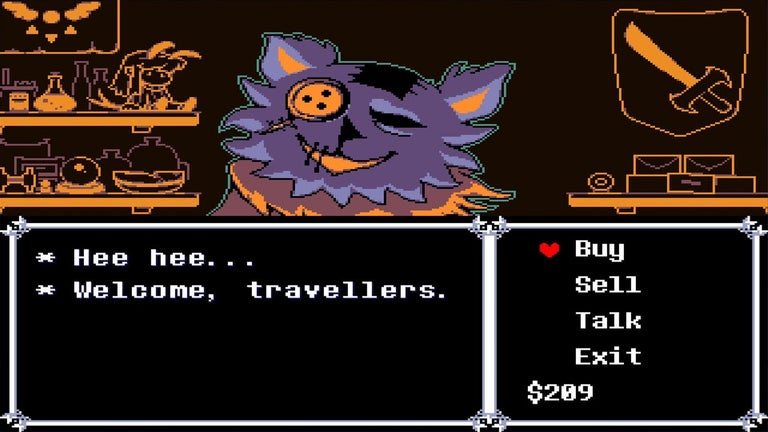PrivacyProTech Security Software Review
PrivacyProTech is a comprehensive security tool designed to safeguard your identity, passwords, and sensitive information on your Windows computer. It offers secure password storage and conducts thorough analyses to detect potential security threats.
The software provides two types of analyses: a quick scan for immediate results and a more in-depth scan for comprehensive security checks. Once the analysis is complete, PrivacyProTech takes action to resolve any identified issues, enhancing your computer's security measures. Additionally, the program offers webcam and microphone protection to prevent unauthorized access to your device.
In the full version, PrivacyProTech includes extra features to supplement the free version, making it a valuable addition to your antivirus software. With PrivacyProTech, you can browse the Internet with confidence, knowing that your digital presence is protected.